The highly anticipated ROG Ally has captured the hearts of gamers worldwide with its promise of portable gaming on a powerful handheld device. As you prepare to embark on your gaming adventures with the ROG Ally, one crucial consideration is selecting the best SSD (Solid State Drive) to enhance your gaming experience. In this comprehensive guide, we will explore the key factors to consider and recommend some of the best SSD for ROG Ally, ensuring optimal performance, storage capacity, and reliability.
Factors to Consider When Choosing an SSD:
- Speed and Performance: Look for SSDs with fast read and write speeds to minimize load times and provide smooth gameplay.
- Storage Capacity: Consider your gaming needs and select an SSD with sufficient storage capacity. The Steam Deck offers different storage options, including 1 TB M.2 SSD and 2TB M.2 SSD. Choose a capacity that aligns with your game library and storage requirements.
- Reliability and Endurance: Look for SSDs from reputable brands known for their reliability and durability. SSDs with a high endurance rating, indicated by the Terabytes Written (TBW) value, ensure long-lasting performance and reliability, even with extensive usage.
- Form Factor and Compatibility: Since the ROG Ally has limited space, it’s crucial to choose an SSD with the appropriate form factor. M.2 2230 SSDs are the compatible form factor for the ROG Ally, ensuring a seamless fit and optimal performance.
Top Picks For The Best SSD For ROG Ally
SABRENT Rocket Q4 2230 NVMe 2TB SSD
With 1 TB storage and Gen2, and Gen3 compatibility, the SABRENT SSD is the perfect SSD for leveling up your ROG Ally.

Features
Fast File Transfer –
Coupled with the latest Gen4 NVMe, this tiny SSD offers a 5Gbps data transfer rate, 4750 Mb/s read speed and 4300 Mb/s write speed.
Revolutionary Hardware –
Features the PCIe 4.0 NVMe SSD controller with exceptional 3D TLC, allowing for improved storage capacity and better battery performance.
Advantages
Remarkable Power Efficiency –
Due to its exceptional power efficiency, besides being fast and compact, SABRENT M.2 2230 also runs cool. This is a great way to prevent your ROG Ally from overheating.
Compatibility With ROG Ally –
A 10-minute seamless installation is all you need to double your handheld’s storage capacity. Works perfectly with the Ally.
Disadvantages
None reported.
Price – $109.95
Corsair MP600 Mini 1TB 2230 SSD
Priced lower yet equipped with a better read and write speed makes the Corsair Mini 1TB SSD an excellent choice for the best SSD for ROG Ally.
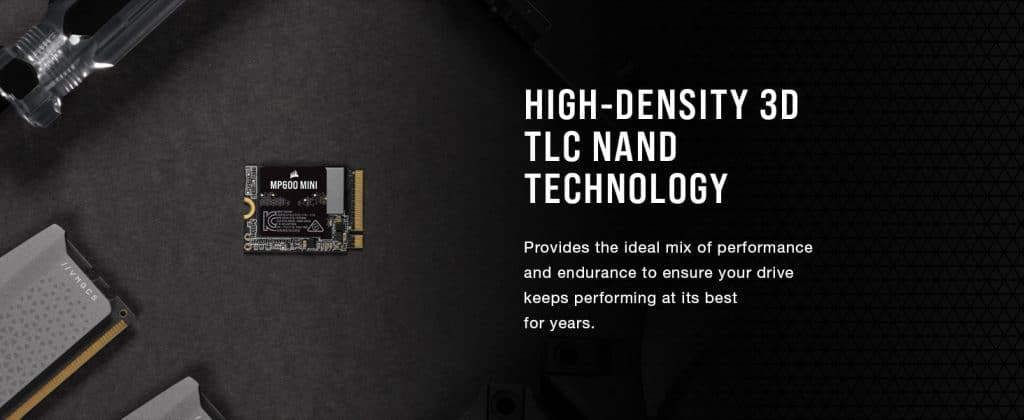
Features
3D TLC NAND Technology –
Corsair MP600 Mini SSD sports the 3D TLC NAND technology. For you, this means more storage density compared to SSDs with SLC and MLC.
Ultra Compact Design –
While offering the same storage capacity, Corsair SSD is about 10 times lighter than SABRENT 2230. Dimensions – 0.87 x 3.15 x 0.12 inches.
Advantages
Exceptional Gen4 Performance –
Delivers 4800 MBps sequential read and write speed. Consequently, you get to experience rapid read, write, and response time.
Faster Data Communication –
The SSD comes with the NVMe 1.4 M.2 Interface. This enables excellent data retrieval and storage speed while efficiently managing a large amount of data.
Disadvantages
No mentionable cons.
Price – $99.99
INLAND TN436 1TB M.2 2230 SSD
The Inland 1TB single-sided SSD with a tiny M.2 2230 M Key form factor, generates less heat output and runs efficiently.
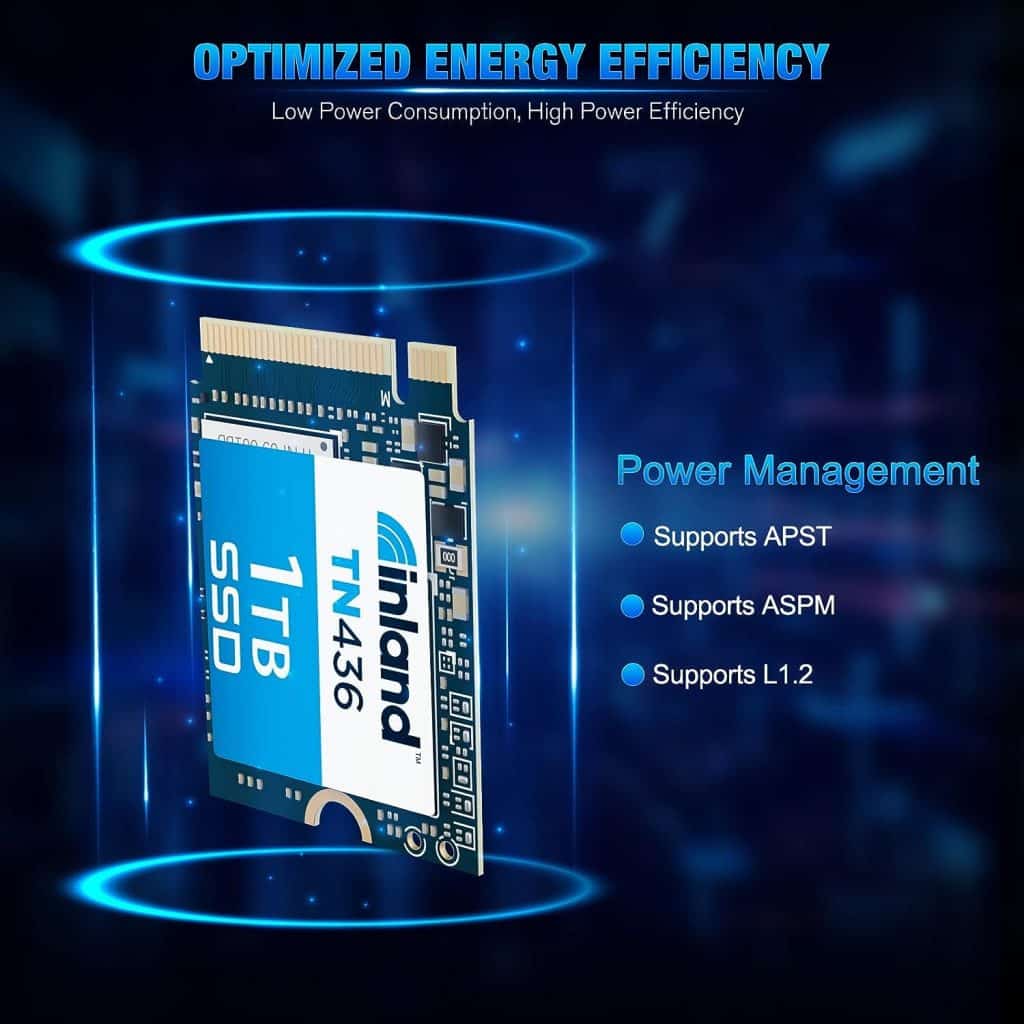
Features
Flash Management Technology –
Advanced algorithms and techniques are implemented by the SSD controller for flash management. This includes wear leveling, bad block management, TRIM, SMART, over-provisioning, and upgradeable firmware.
Read And Write Speed –
Sequential read speed 3400 Mbps with 320K IOPS random read speed. 2400 Mbps sequential write speed coupled with 500K IOPS random write speed.
Advantages
Lower Power Consumption –
The INLAND 1TB SSD features Auto Power Save Technology. This enables the SSD to reduce power consumption when the device is idle automatically. Besides, the SSD is also equipped with ASPM and L 1.2 for improved energy efficiency.
Power consumption when idle < 30mW and in L 1.2 mode < 5mW.
Extensive Compatibility –
Works with Steam Deck, ROG Ally, Ultrabooks, NUCs, HTPCs, Dell Inspiron, ROG Flow Z13, Microsoft Surface Pro 9, etc.
Disadvantages
We couldn’t find any specific cons.
Price – $99.99 On Amazon and $54.99 On Microcenter
Timetec 1TB M.2 2230 SSD
The TIMETEC 1TB SSD incorporates 3D NAND and advanced SLC technology for lower power consumption. The cheapest on our list yet is on par with the other options.

Features
DATA Transfer Rate –
3200 Mbps data transmission rate.
TBW (Terabyte Written) –
With a TBW of 600TB, the Timetec 1TB SSD offers enhanced reliability. It can handle heavy data writing tasks, making it a suitable choice for you if you need a durable storage solution.
Advantages
High MTTF –
An MTTF of 1,500,00 hours makes it highly durable and reliable.
Data Accuracy And Reliability –
The Timetec SSD has adapted the ECC and RAID technology. SSDs with NAND memory cells are susceptible to different kinds of errors. This can lead to the data being inaccurate and unreliable. This is where ECC comes to the rescue. Identifying the errors, ECC can attempt to recover the original data to correct it.
RAID on the other hand is an innovative storage mechanism. It increases data reliability by using multiple SSDs in a storage array. So if you are planning on installing multiple SSDs then this can be perfect.
Disadvantages
Sends the system into recovery mode if for some reason the device fails to detect the SSD.
Price – $76.99
XPC Technologies 2TB M.2 2230 SSD
Higher storage than all other options, but also way more expensive. If you do have the budget and are looking for an SSD to fit a large number of games, then this is the one you need.

Features
Compatibility –
One of the few 2TB SSDs available in the market. Compatible with ROG Ally, Steam Deck, Surface Pro 7+, Surface Laptop 3 / 4, Surface ProX, ASUS Flow 213, and any devices with PCLe M.2 NVME slot.
176 Layer NAND Storage –
2TB SSD with 176 Layer NAND storage. Significantly better layer counts make it able to have higher storage density.
Advantages –
Remarkable Read And Write Performance –
4500 Mbps sequential read and 4000 Mbps sequential write performance.
Single-Sided SSD –
Compared to its double-sided counterparts it has lower power consumption and improved cooling mechanism.
Disadvantage
Not any reported. Except some users having complained about the price not being justified.
Price – $207.95
With that, our list of best SSD for ROG Ally ends. The Asus ROG Ally comes with 512 GB internal storage. By just investing about $100 or $200 you can double or triple the storage. This can be worth it if you are a gamer who hates to uninstall previous games to make space for new ones. Install one today and experience enhanced gameplay without in-game lags.
Int the market for a power bank? Read our blog on the best power banks for the ROG Ally.


