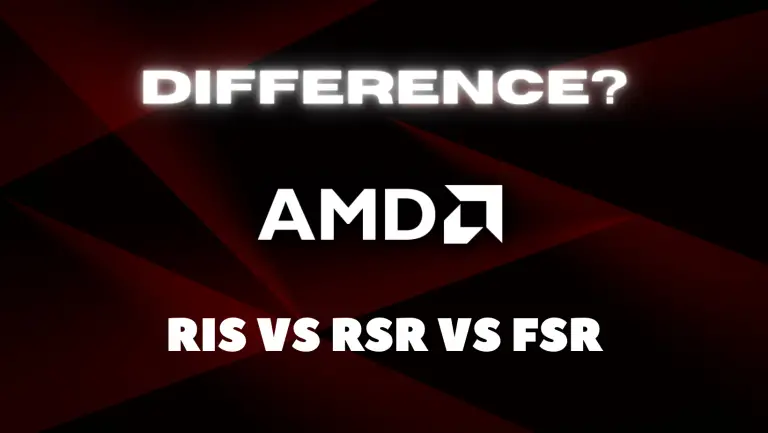The ROG Ally offers a number of features to improve your gaming experience, including AMD Radeon™ Super Resolution (RSR), Radeon Image Sharpening (RIS), and FidelityFX Super Resolution (FSR). These technologies can help you improve your gaming performance and image quality, but it can be confusing to know which one to use and when to use it.
We will take a deep dive into the differences between RIS vs RSR vs FSR and discuss how they work and when you should use each one.
What is RIS?
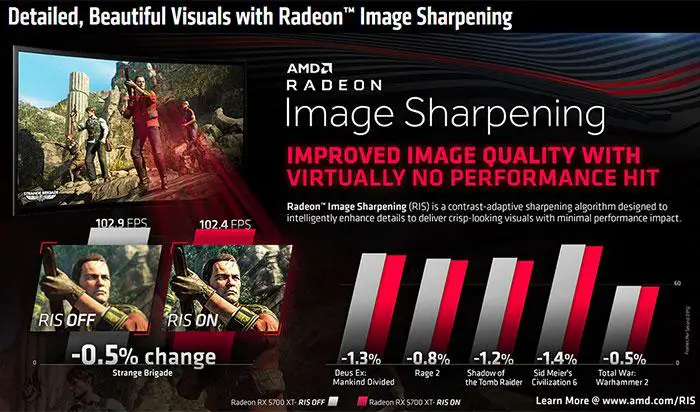
RIS stands for Radeon Image Sharpening. It is an image-sharpening technology that uses artificial intelligence to improve the sharpness of images. It can be used with any game or application, and it works by sharpening the edges of objects in the image.
RIS works by first creating a low-resolution version of the image. This low-resolution image is then passed through an AI algorithm that sharpens the edges of the objects in the image. The sharpened image is then upscaled to the original resolution.
RIS is a great way to improve the image quality of games that are running at lower resolutions. It can also be used with games that are running at native resolution to get a sharper image. However, RIS can also introduce some artifacts, such as halos around objects.
What is RSR?

RSR stands for Radeon Super Resolution. It is a super-resolution technology that uses AI to upscale lower resolutions to a higher resolution. It is similar to FSR, but it works on a driver level, so it can be used with any game that supports full-screen output, even if the game does not have native FSR support.
RSR works by first creating a low-resolution version of the image. This low-resolution image is then passed through an AI algorithm that upscales the image to the desired resolution. The upscaled image is then displayed on the screen.
RSR is a great way to improve the performance of games that are running at lower resolutions. It can also be used to improve the image quality of games that are running at native resolution. However, RSR can also introduce some artifacts, such as shimmering and blurring.
What is FSR?
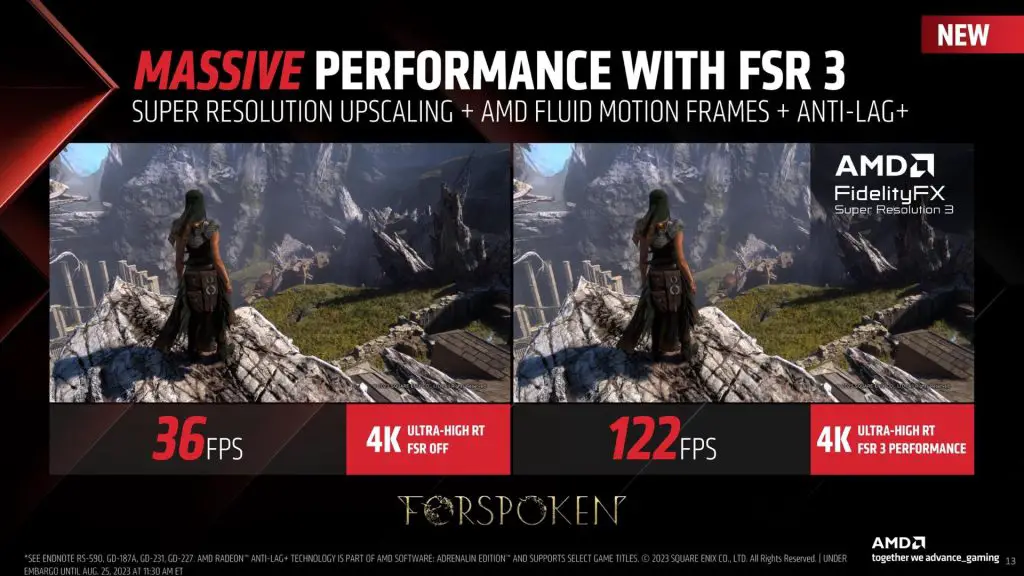
FSR stands for FidelityFX Super Resolution. It is a super-resolution technology that uses AI to upscale lower resolutions to a higher resolution. It is similar to RSR, but it works on an in-game level, so it can only be used with games that have native FSR support.
Just like RSR, FSR functions by initially generating a lower-quality rendition of the image. This lower-resolution picture is subsequently processed through an algorithm that enhances its quality to achieve the intended resolution, and the improved image is then showcased on the screen.
FSR is generally considered to be the most effective super-resolution technology. It is able to produce high-quality upscaled images with minimal artifacts. However, FSR is only available in a limited number of games.
Which one should you use?
The best way to decide which technology to use is to experiment with each one and see which one you prefer. RIS is a good option if you want to improve the image quality of games that are running at lower resolutions, while RSR is a good option if you want to improve the performance of games that are running at lower resolutions. FSR is the best option if you want the best possible image quality, but it is only available in a limited number of games.
Conclusion
RIS, RSR, and FSR are all powerful technologies that can help you improve your gaming experience. The best way to decide which one to use is to experiment with each one and see which one you prefer.
Looking to buy a stand for the ROG Ally? Read our blog on the best stands for the ROG Ally.