At the end of the day, no matter how good your ROG Ally is, it still has a smaller screen compared to a gaming PC. But you don’t need to purchase a pricey PC just for that. Instead installing the best dock for ROG Ally to connect ROG Ally to your TV or large monitor would do the trick. Not to mention docks are way more cost-friendlier than say a gaming laptop.
Here’s a list of the 5 best docks for ROG Ally so that you can find out what’s the best option for your budget and requirements.
1. Best Dock For ROG Ally – UGREEN Steam Deck Dock

Yup, you read that right. Although it’s specially customized for Steam Deck, it works perfectly with the ROG Ally and boasts some of the features that make it one of the best docks for ROG Ally. Now, let’s go over those features.
Features:-
- Output And Refresh Rate – UGREEN’s Steam Deck dock offers a high resolution of 4K and a 60 Hz refresh rate. This means a great visual experience for you while playing Forza Horizon 5.
- Gigabit Ethernet Port – Wi-Fi lagging can be a real nuance for multiplayer RPG games. Having an ethernet port can be a game changer. The 1000 Mbps Ethernet offers a faster internet connection and better download speed.
- Play While Charging – Let’s say your ROG Ally is low on charge and your gaming session is far from ending. UGREEN’S Dock comes with a USB-C dock that features 100W PD 3.0 fast charging and supports a maximum of 20V 5A power input.
Advantages:-
- The 6 ports ensure that you can connect your ROG Ally to enough gaming accessories, such as keyboards, controllers, mice, and more.
- With the extra USB-C support, you can plug in additional SSD storage to install games you know you are going to play on a large screen only.
Disadvantages:-
- Doesn’t work for USB DP alt mode.
- Forces HDMI 4k output regardless of the external display’s native resolution.
Price – $44.99
2. JSAUX Docking Station

Similar to the previous dock, this one is also designed keeping Steam Deck in mind. But, according to the manufacturing company itself, the JSAUX docking station’s universal compatibility means you can use it with ROG Ally. It does have its pros and cons. So choose after you go through the details.
Features:-
- Design – Best 110.60-degree angle for gaming, non-slip design, and 900 connectors.
- Output – 4K 60Hz HDMI 2.0 output.
Advantages:-
- 100W charging speed.
- It comes with a perfect combo of hub and stand base, making your desk appear much tidier.
Disadvantages:-
- 30W turbo mode for ROG Ally isn’t guaranteed as it depends on the specific charger.
- Low USB 2.0 transfer speed. It can be as low as 800 kb/s – 1 mb/s.
- 100 Mbps Ethernet instead of gigabit Ethernet.
Price – $39.99
3. ESSAGER Docking Station
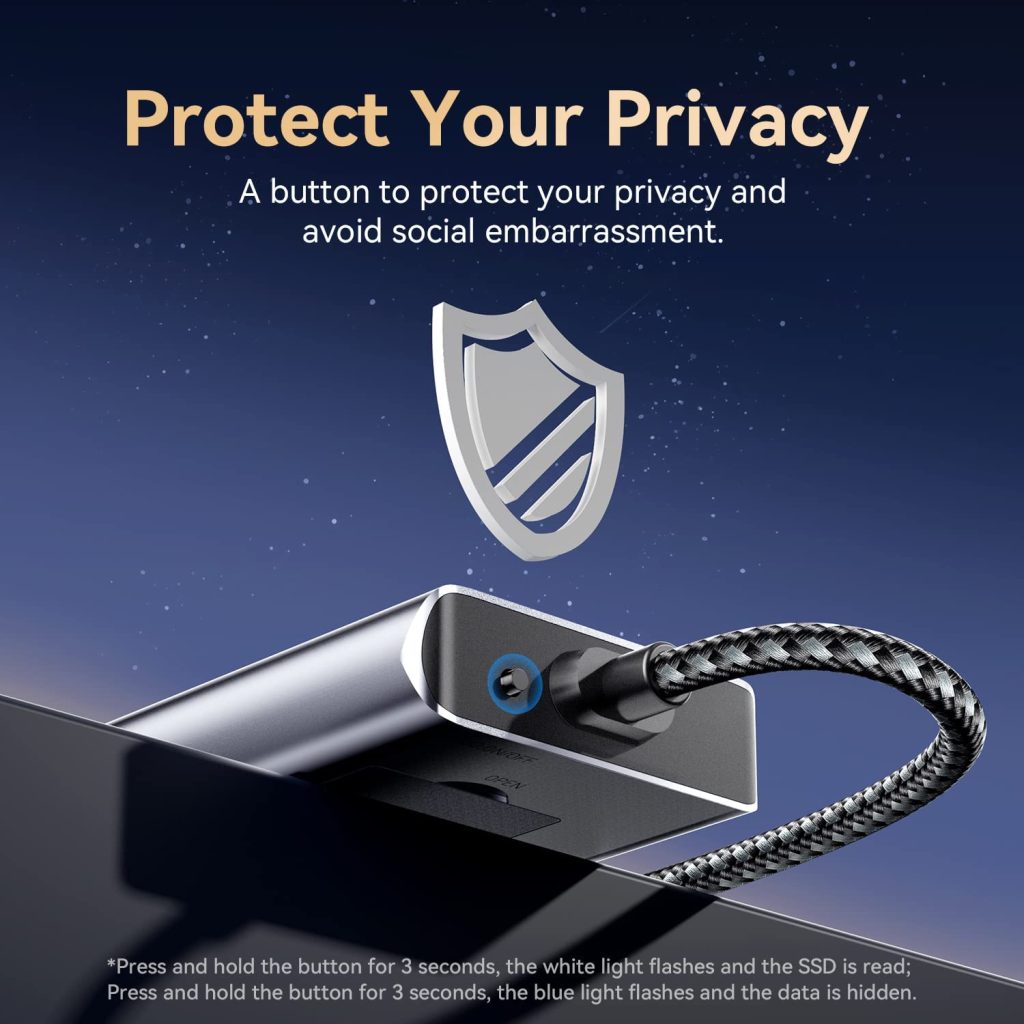
It’s essentially an upgrade from the previous two choices. And consequently, the price is also on the higher end of the spectrum.
Features:-
- Privacy Mode – If you have to share your gaming device with your friends or siblings, this is the feature you need. To hide the hard disk’s personal content, press and hold the button for 3s to close the M.2 connection. Repeat the same steps again to open the M.2 connection.
- 8 in 1 Expansion Hub – The Essager Docking Station, is equipped with 8 ports, including an M.2 NVME SSD Enclosure, PD100W fast charging Port, HDMI Port, USB 3.2 Gen 2 Ports, USB 2.0, and USB C Data Port. Undoubtedly, this expands the number of ways by which you can upgrade your handheld gaming console making it one of the best docks for ROG Ally.
Advantages:-
- It sports a USB A 3.2 GEN2 port for high-speed (10 Gbps) data transmission.
- It enables you to install an SSD. This means you can always have external storage and as a result, you have lesser things to carry around.
Disadvantages:-
- Doesn’t work with Android unless connected to an external power supply.
- No mounting hole for a 2230-size SSD. So one can only install longer-size SSDs.
Price – $49.99
4. SABRENT 6-Port Docking Station
Affordable all-in-one dock for your ROG Ally. You can output to 4k with the HDMI port and connect keyboards, mice, and controllers, all while charging your ROG Ally.

Features:-
- Design – Non-slip, minimalist, sturdy structure.
- Compatibility – Sabrent Docking Station is compatible with Windows, MacOS, Linux, Steam Deck, ROG Ally, and other devices with USB C ports.
- Extra External Storage – An extra USB C port is fitted in this docking station, which is free for adding extra storage.
Advantages:-
- Unlike many other docks, Sabrent 6-port docking station supports DisplayPort Alternate mode.
- HDMI 2.0 port with HDCP 1.4 support enables the user to output 4k resolution at a 60 Hz rate. The output can be altered according to the resolution of the secondary device.
Disadvantages:-
- Lacks a display port and an Ethernet port.
- You can’t charge a dead ROG Ally. You have to first charge it for a while with a direct power supply and then you can connect it to the dock to charge it.
Price – $29.99
5. Anker 555 USB C Hub
Coupled with 4k resolutions and a 60Hz refresh rate, Anker offers one of the best docks for ROG Ally.
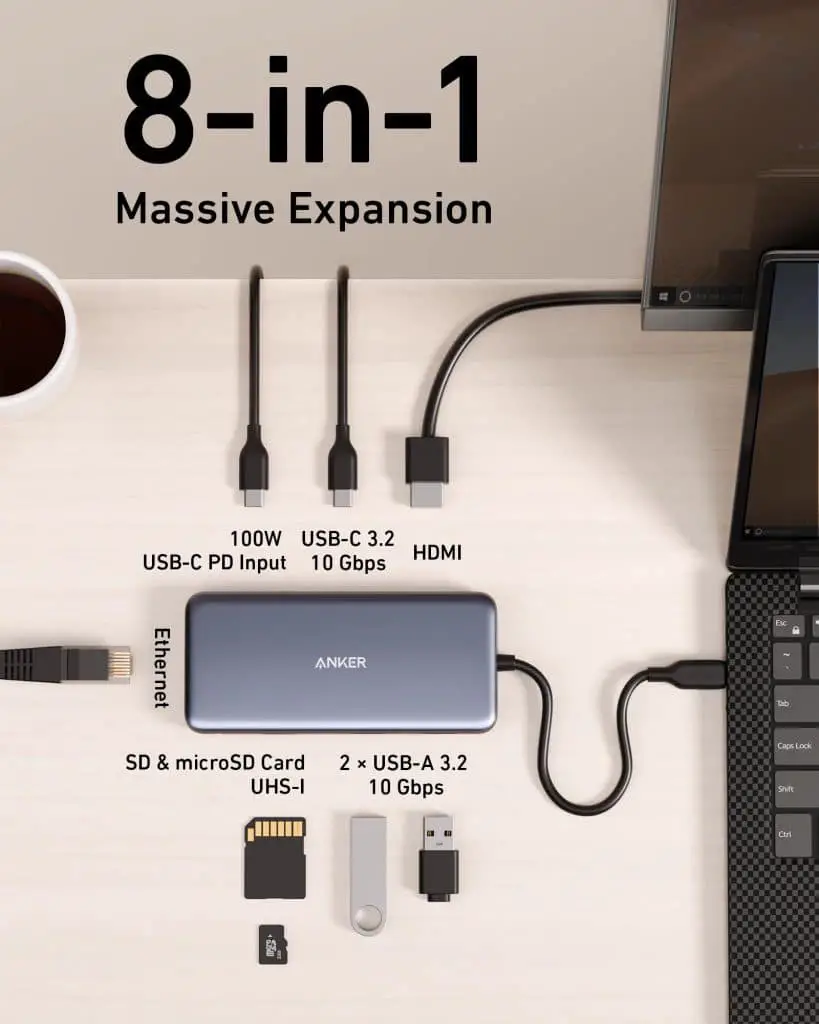
Features:-
- Ports – Equipped with a total of 8 ports.
- Connecting With External Device – Flawless connection with external drives, monitors, speakers, and ethernet.
- Data Transfer – 10 Gbps data transfer speed.
Advantages:-
- Supports a variety of resolutions (up to 4k @60Hz) e.g. – 1080p, 1080i, 720p, and 480p.
- Provides high-speed pass-through charging up to 85W.
Disadvantages:-
- Doesn’t support video output via USB-C.
- Some keyboards might not be compatible with the USB-C port. Use an adapter for those.
Price – $74.99
And our list of the best docks for ROG Ally ends here. We have included the features, the pros, the cons, and the prices. The comparison table is in front of you and the end decision, as always, is yours.


