Priced at $599, Asus’s ROG Ally appears to have a promising future in handheld gaming consoles. For only an extra $200, you get to have, an enhanced gaming experience, higher resolution, twice the refresh rate, and better CPU performance. Quite a steal deal, right? So what’s the outcome of the ROG Ally VS Steam Deck battle? Here’s a full breakdown of how they compare, so you can decide for yourself.
- Resolution And Display – Same compact 7-inch touch screen yet a better resolution of 1080p and a 500 nits brightness, makes ROG Ally hands down the winner when comparing displays. Valve’s Steam Deck pales in comparison with an 800p resolution and lower refresh than that of ROG Ally. The screen aspect ratio also plays a vital role in the winning factor. Asus’s ROG Ally features a 16:9 wide aspect ratio and Valve’s Steam Deck on the other hand offers a 16:10 aspect ratio. The former offers more immersive gameplay. However, if you are more of a retro gamer, the latter will be a better option for you, as it offers a taller screen.

Credits:- GameSpot
- Operating System – One of the striking differences between Steam Deck and ROG Ally is their operating systems. Steam Deck runs on SteamOS 3, based on Linux OS. And this isn’t the best OS to opt for, while gaming. ROG Ally, leverages Windows 11, presenting a wide range of games to you. Look, it isn’t like you can’t install Windows on your Steam Deck device. But the workaround is a complete hassle. This leaves any game that requires anti-cheat software out of your options.

Credits:- Esports Talk
- User Interface – The Steam Deck offers a great streamlined user interface. That’s fairly easy to navigate even for users unfamiliar with a gaming console. If you are comfortable with only playing the Steam Deck library games, it would certainly be the most suitable for you. Now, if you are completely unfamiliar with Linux OS, it could be counterintuitive for you and ROG Ally might fit you more. Valve’s Steam Deck also offers a desktop mode for players. Which basically means a PC gaming experience on a small device. The ROG Ally, as mentioned before is based on Windows 11 OS. All the features available on Windows are also available on ROG Ally. If you are more familiar and comfortable with that, go for the latter. But, be prepared to set up a keyboard, as it can be extremely frustrating to navigate through Windows, on a handheld gaming console.

Credits:- GameSpot
- Design And Aesthetics – First things first, the dimensions. ROG Ally is comparatively smaller at, 11.02″ x 4.37″ x 0.83″ ~ 1.27″ when viewing alongside the Steam Deck’s 11.7″ x 4.6″ x 2″ dimensions. The difference isn’t huge. You can think of it like this, if the Steam Deck is too big for you to comfortably carry it around, then the ROG Ally won’t magically solve your problems. But if the Steam Deck is just a bit bigger than what you consider a comfortable size for a portable gaming console, the ROG Ally will be just the right candidate.

Now let’s delve into the more technical aspects,
- ROG Ally VS Steam Deck Processor – Asus’s ROG Ally sports the brand new Ryzen Z1 Extreme processor with 8 cores and 16 threads. Ally also boasts both the Zen4 architecture and RDNA3 graphics. The performance stands at 8.6 Teraflops. This is a stark difference when measuring against Steam Deck’s 1.6 Teraflops efficiency. Valve’s Steam is powered by a quad-core, 8-thread custom AMD APU, based on Zen2 and RDNA2 architecture. This means, ROG Ally delivers, smoother frame rates, faster loading time, higher graphics settings gameplay, and multitasking. All this while retaining excellent image quality. One extra benefit of the advanced processor is that you won’t need to update your device anytime soon, as ROG Ally is most likely to be compatible with future games. While the basic version of ROG Ally with Ryzen1 which costs ($599) is not this advanced, flaunting a 6 core 12 threads processor with the same architecture as its updated version, and a performance of 2.8 Teraflops, it is still a notch over the Steam Deck.
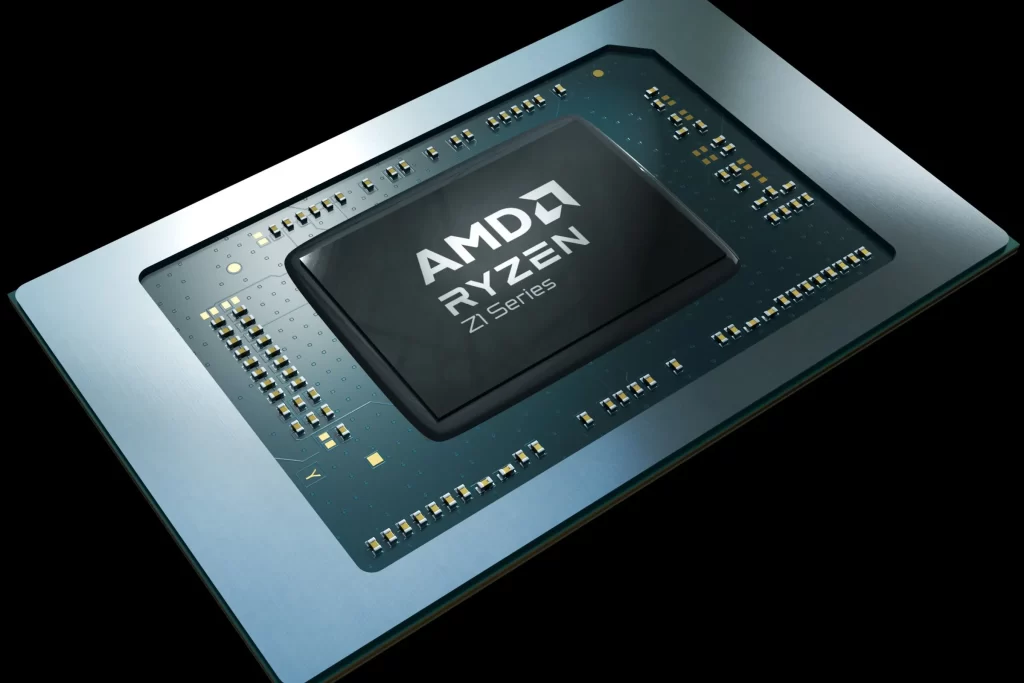
Credits:- TheVerge
- ROG Ally VS Steam Deck Storage – For a gamer, uninstalling Red Dead Redemption to install Resident Evil Village, all because of limited storage, is a real bummer. The base model of Valve’s Steam Deck priced at $399, comes with 64GB flash memory. Let’s be real, that’s far from enough to fit GTA V alone. The available 512 GB variation costs $629, Whereas the Ryzen-Z1 variant of ROG Ally, costs $599 offering the same storage. The price-gap is negligible but it might still be something to consider when deciding on ROG Ally VS Steam Deck.
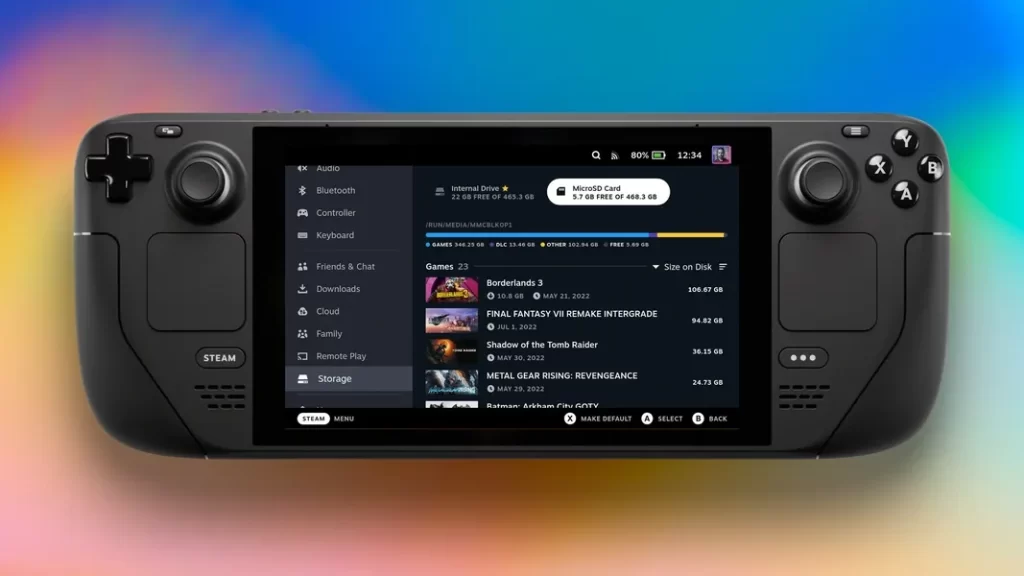
Credits:- Overkill.wtf
- ROG Ally VS Steam Deck Cooling System – Asus’s ROG Ally comes with an in-built dual fan cooling system along with a zero gravity thermal system. ROG Ally uses copper heat pipes to transfer the heat away from its CPU helping the device stay cool for an extensive period. It also vents on the top, side, and bottom to dispel the heat. The presence of the zero-gravity copper pipe mesh makes the cooling system effective even when using the device upside down. Steam deck’s cooling system isn’t nearly as sophisticated. It’s equipped with a single fan and vents only on top and bottom.
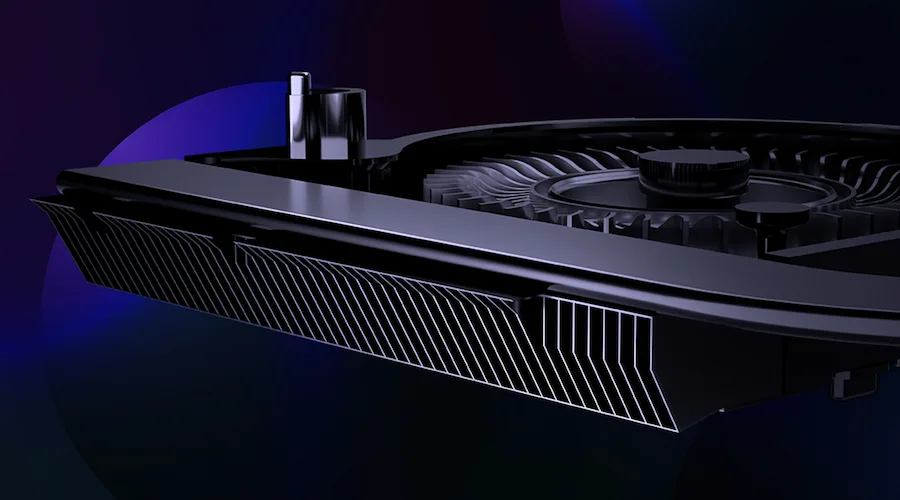
Credits:- Rog.asus.com
Finally, the pricing,
- ROG Ally VS Steam Deck Pricing – The budget is one of the most important components to take note of when making a purchase. We saved the best for the last.
| ROG ALLY RYZON Z1 EXTREME (512 GB FLASH MEMORY) | ROG ALLY RYZEN Z1 (512 GB INTERNAL STORAGE) | STEAM DECK (64 GB STORAGE) | STEAM DECK (256 GB NVMe STORAGE) | STEAM DECK (512 GB NVMe INTERNAL STORAGE) |
| $699 | $599 [Not available yet for pre-order] | $399 | $529 | $649 |
Ultimately when choosing between the ROG Ally and the Steam deck, it comes down to your personal preferences, needs, and budget as a gamer. Till now, Valve’s Steam Deck had kept the handheld gaming device market pretty much monopolized. With the launch of Asus’s ROG Ally, it finally got serious competition. This competition could fuel innovation and we can expect to see an unprecedented wave of technical advancements and more affordable prices in the market of handheld gaming consoles.


