Elevate your gaming experience to new heights by adding a keyboard-mouse combo to your preexisting ROG Ally. Experience precise control, seamless navigation, enhanced accuracy, and pinpoint aiming in fast-paced competitive multiplayer games. We have brought you a concise list so you can decide which is the best keyboard and mouse for your ROG Ally.
Logitech K380 + M350 Wireless Keyboard and Mouse Combo

Logitech is well-trusted by consumers spanning globally, for having constantly delivered high-quality and durable products. This slim Bluetooth keyboard and mouse combo is compatible across various OS.
Features:
- Compatible with Windows, Mac, Chrome OS, Android, iOS, 2nd and 3rd-Gen Apple TV
- Bluetooth connection for Logitech wireless keyboard and dual connectivity (Bluetooth or USB receiver) for the Logitech pebble wireless mouse.
Pros:
- Easy-Switch-Technology – Logitech K380 keyboard is equipped with Easy-Switch-Technology. This enables users to pair up to 3 devices with different OS simultaneously and switch between them with a simple click.
- Ultra Quiet – While this might sound like a first-world problem, a true gamer would know the frustration of being fully immersed in a heated battle, only to have the clicks of a mouse shatter the immersive experience. The Logitech Pebble wireless mouse gives you the same click feel with a 90% noise reduction. In fact, you can also scroll in silence with the rubber scroll wheel.
Cons:
- The keyboard is unable to register some key presses when typing too fast.
- The Keyboard is not cut out for folks with bigger hands.
Price – $55.19
iClever Foldable Pocket-Sized Keyboard
For a competitive gamer, a portable keyboard can be quite handy. Especially if you happen to be in e-sports, and have to travel frequently.

Features:
- Dimension and weight – 6.2 x 3.5 x 0.7 inches and 0.48 lbs. Consequently, you can carry it around with ease. Unfolded dimension – 10.94 x 3.58 x 0.24 inches.
- Rechargeable battery which lasts for a month with only 2 hours of charge.
Pros:
- BT 5.1 Tech – Seamlessly syncs and switches with up to 3 devices at a time with Bluetooth 5.1. This technology is also particularly useful for figuring out the direction of other Bluetooth devices. This can be a plus point for improved accuracy in VR games on ROG Ally, where the orientation and relative position of the handheld console is crucial.
- Sensitive Touchpad – The built-in matte trackpad has high sensitivity and quick response. No need to carry around a mouse.
Cons:
- Doesn’t pair with Apple iPad and Kindle Fire.
- Uncomfortable key layout.
Price – $56.99
Logitech Wireless Touch Keyboard K400 with Built-In Multi-Touch Touchpad
If you are looking for a budget-friendly wireless keyboard with long-range control, then this is exactly what you need. Not to mention, this can be a great addition to your ROG Ally, as it offers greater comfort compared to a handheld console.

Features:
- Offers 2.4 Hz wireless connection with 10m long range.
- Built-in large 3.5-inch trackpad eliminates the need for a separate mouse.
Pros:
- Pairing – Comes with a USB receiver which you can use to connect up to 6 compatible wireless devices.
- Convenient Trackpad – The trackpad is also equipped with convenient left and right-click buttons. Way easier to navigate compared to a mere generic touchpad. You can even turn off the “tap” gesture and still be able to scroll with two fingers.
Cons:
- The keyboard is designed to be lightweight (0.79 lbs). Which is great but it is not as durable as your standard keyboard would be.
- Lacks on-key indicator for low battery.
Price – $36.89
Fosmon Mini Bluetooth Keyboard With Built-in Touchpad
Compact, portable, and affordable – the Fosmon mini is the perfect keyboard for a backpacking trip, especially for a gamer. Additionally, the backlit keyboard makes it convenient to game in the dark on your ROG Ally.
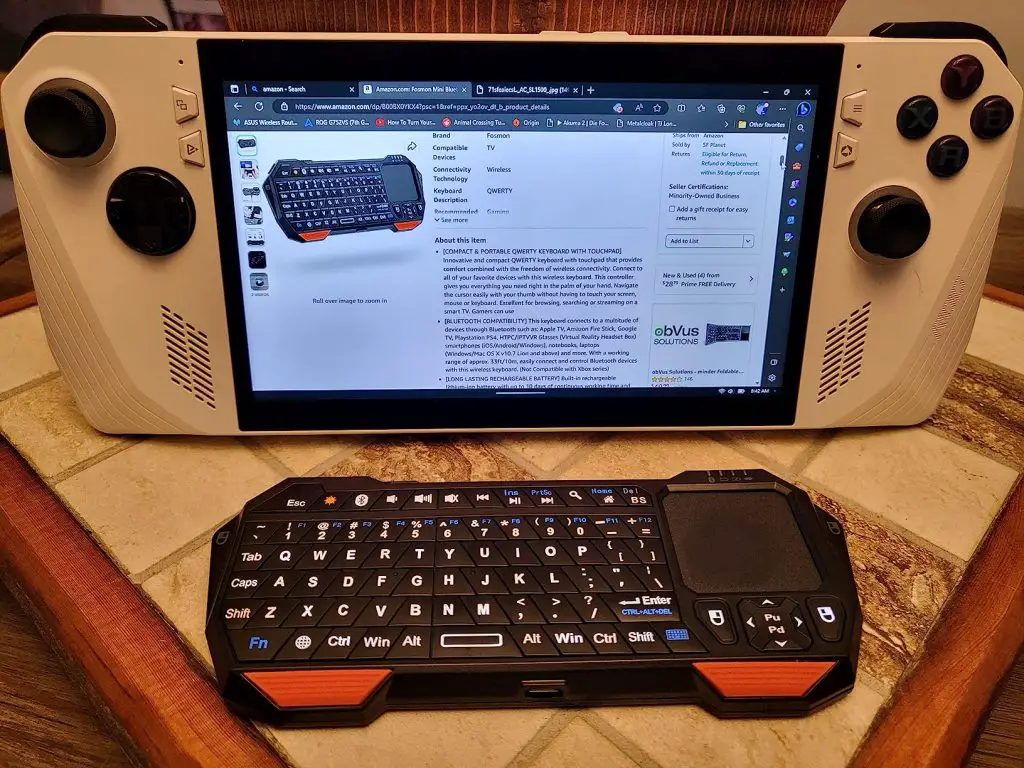
Features:
- Compatible with Apple TV, Amazon Fire Stick, Google TV, Playstation PS4, HTPC/IPTVVR VR Glasses, Smartphones (iOS/Android/Windows), notebooks, laptops (Windows/Mac OS X v10.7 Lion and above), Steam Deck and ROG Ally.
- Rechargeable batteries with 10 days of continuous working time and 50 days of standby time.
Pros:
- Keyboard Layout – Most Bluetooth keyboards come with their own unique layout. And it can take a while to get used to the new key setup. Which is fortunately not the case for Fosmos mini keyboard. It offers the familiar QWERTY keypad. Much more convenient to navigate while gaming.
- Lightweight – Extremely light and thin, weighing about .17 lbs. And that means you can easily fit it inside your luggage while traveling.
Cons:
- Too tiny in size and can be difficult to use for gaming purposes.
- Loses connection frequently.
Price – $29.99
TECURS Bluetooth Keyboard and Mouse Combo
The TECURS 7 color backlit keyboard checks the boxes for portability, comfort, affordability, and functionality. Coupled with a highly sensitive ultra-quiet Bluetooth mouse, this combo is undeniably the best keyboard and mouse for ROG Ally.

Features:
- When the keyboard and mouse aren’t used for a while (about 5 minutes), they automatically go into sleep mode for power saving.
- 33 feet or 10 m. Bluetooth range.
Pros:
- Adjustable DPI – High mouse sensitivity is crucial for gamers to aim, track targets, and execute precise maneuvers with greater accuracy and speed. Then again there are games, such as Civilization V, which require slow and deliberate mouse movements. In this case, a mouse with a lower DPI is much more useful. The TECURS mouse offers 3 adjustable DPI options – 800, 1200, and 1600. As a result, can easily switch depending on the game you are playing at your convenience without having to use different mice.
- Scissor Mechanism – Tested with over 3 million keystrokes, the TECRUS Bluetooth keyboard is great in terms of durability. The keys are designed with the Scissor Mechanism, which offers reduced key travel distance. As a result, you can experience faster and more responsive keystrokes.
Cons:
- Lacks the “Escape” key.
- “Control” and “Function” are swapped. This can be pretty inconvenient for gamers as the “Function” key doesn’t help much while gaming.
Price – $27.99
Our list ends here. Ultimately, the best keyboard and mouse for ROG Ally is the one that fits you perfectly. While handheld consoles offer portability and convenience, their smaller screens and limited control options can sometimes hinder gameplay. So make your pick today and improve your gaming experience on the ROG Ally by installing a keyboard-mouse combo.


